Requesting Video Through the VMS
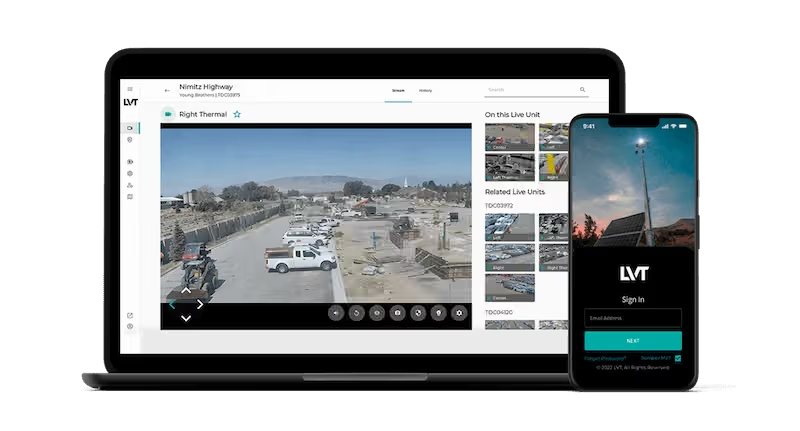
It is now easier than ever to request footage. Watch the video to learn how.
You asked and we listened. LVT is launching an exciting update to our VMS to make it easier to safely and securely share your video clips—right from the VMS.
Beginning June 23, VMS users will find the option to share previously requested video clips from the History page in the VMS. Additionally, all of your previously requested videos associated with a LVT Live Unit will be viewable without having to access each individual camera on the unit.
When users click on Previously Requested Videos, they’ll see a library of their previously requested clips with the option to download the video or copy a link to the clip. This generates a unique link that can be pasted into an email, messaging app, etc. for easy sharing.
Clicking on the link will open the clip in a popup window where users can view or download the video. As an added layer of security, the link will automatically expire after 30 days. You can easily generate a new link by repeating the process above.
When sharing footage, be sure to verify who you’re sending it to as anyone with the link will be able to view the clip.
History and Video Archives
This is part of a larger feature upgrade to the VMS desktop application to make it easier to request and access archive footage from your LVT Live Units without leaving the VMS.
Users will notice on the History page that they can request footage by specifying the camera, date, and time.
Any VMS-authorized user can request one to 30 minutes of video from any or all cameras of a particular LVT Live Unit. Once you submit your request, users will receive an email in 15–20 minutes with instructions to download and share requested videos.
We’re confident this new feature rollout will reduce the amount of time it takes to share vital evidence and aid in incident investigations.
If you have questions about these new improvements, contact your Customer Success Manager.


%20(1).avif)

